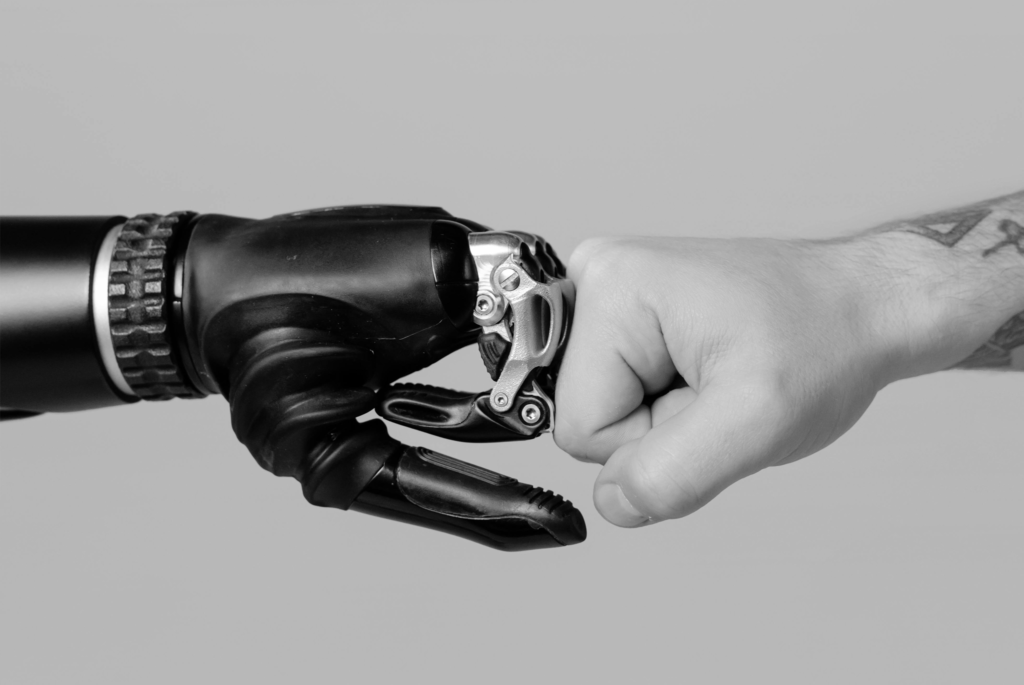In today’s fast-paced digital landscape, time is not just a resource; it’s the backbone of effective business management. At Free Agency, we understand the value of every minute in your busy schedule, especially when it comes to managing your online presence. This is where the art of automating responses to Google Business Profile (GBP) reviews becomes not just a convenience, but a strategic advantage.
Why Time Matters in the World of Reviews
Consider this: Crafting thoughtful, personalized responses to each customer review can be a time-intensive process. It’s not just about writing a few words; it’s about understanding the sentiment, aligning with your brand voice, and ensuring each response is appropriate and impactful. If you’re spending, say, five minutes per review, and you receive dozens of reviews monthly, the time adds up quickly. It’s time that could be invested in other growth-focused aspects of your business.
But why respond to reviews at all? Here’s the kicker: engaging with customer reviews isn’t just good manners; it’s smart business. Responses to reviews give search engines rich content to index, improving your online visibility. They also show potential customers that you’re actively involved and genuinely care about customer feedback. This level of engagement can significantly influence customer perception and decision-making.
The Compound Effect of Time Saved
Imagine saving those precious minutes spent on crafting responses. Over a month, a year, or even longer, this saved time compounds, freeing up hours that can be redirected towards more strategic tasks. Whether it’s refining your marketing strategy, focusing on customer service, or exploring new business opportunities, the time saved through automation becomes an asset in itself.
The Power of Automation in Responding to Reviews
Here’s where automating GBP reviews steps in. By leveraging tools like Zapier and ChatGPT, you can ensure timely, personalized, and brand-aligned responses to every review without dedicating hours of manual effort. The initial setup might seem daunting, but the long-term payoff in time saved and efficiency gained is undeniable.
But, There’s More to It Than Just Time-Saving…
Engagement and Reputation Management
Responding to reviews, both positive and negative, is crucial in today’s business world. It’s about building a reputation as a responsive, customer-focused brand. Automated responses, when done correctly, can effectively convey this, showing your audience that you’re attentive and proactive in addressing their feedback.
SEO and Online Visibility
Every response to a review is an opportunity to boost your SEO. Search engines love fresh, relevant content. By consistently engaging with customer reviews, you’re feeding these engines with exactly what they need to rank your business higher. This increased visibility can lead to more traffic, more customers, and, ultimately, more growth.
The Human Touch in a Digital World
While automation handles the heavy lifting, it doesn’t mean losing the human touch. With Free Agency’s expert-crafted ChatGPT prompts, responses feel as personal and thoughtful as if they were written by you, maintaining that crucial human element in digital interactions.
So, How Exactly Do You Automate This Process? Let’s Dive In.
Now that we’ve established the immense value of automating GBP review responses, let’s walk through the process step by step. Whether you’re a hands-on digital marketer or a business owner looking to streamline your operations, this guide is for you. We’re going to walk you through creating this zap flow that responds to Google Business Profile reviews automatically, in a human and not robotic way, within minutes of coming in.
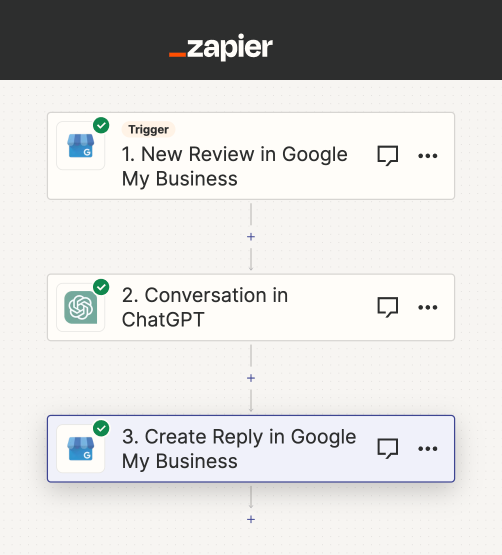
10 Step DIY Route
- Zapier Account Creation: First things first, sign up for a free Zapier account if you don’t have one already. Once you do, it’s time to create your first Zap.

- Connecting Google Business Profile: In Zapier, create a new Zap. Choose Google Business as your trigger app and follow the steps to connect your GBP account.

- Setting the Trigger: Select “New Review” as your trigger event. This is your digital sentinel, always on the lookout for new reviews.

- Integrating ChatGPT: Now, add OpenAI’s ChatGPT as your action step, with the event as Conversation. You’ll then be prompted for an API Key & Organization ID from your OpenAI account. First we’ll have to set up billing (separately from GPT+ on the chat interface) here on the platform side, grab your organization ID here, and then create an API key here.

- The ChatGPT Action: This is where we set what fields GPT will respond to. In User Message, you’ll want to replace the highlighted fields with your own, and then inject the end with the fields from the previous step as shown.
Here’s a real one we use:
I want you to act as a friendly customer experience moderator for a local service company in [COMPANY LOCATION], called [COMPANY NAME]. Your role is to engage with both happy and unhappy customers on public platforms, to represent the company in the best light possible, empathizing 100% with anything said, while still supporting the team and giving them the benefit of the doubt even in tough situations, but acknowledging any issues will absolutely and unquestionably be made right. Now, with that in mind, you’ve got this! Here is a review that recently rolled in, please draft up a response, signing off as your professional pseudonym; [REVIEW MANAGER NAME]. And remember, you’re friendly and professional, but still a human so your tone should be neighborly & not robotic, so ditch the formalities here (like last names, and “dear” or other sign offs). If the review is good, a short a sweet acknowledgement is most appropriate, if it is bad, you can be a little bit longer to fully respond to all concerns seriously. Also know that if there is a bad review, your customer experience manager will absolutely look into it, review job site photos and operational checklists, chat with the field tech, and reach out to them with findings and to follow up on their assessment and see how we can make it right, because that’s what we do. [REVIEWER NAME] said “[COMMENT]” & left a [NUMBER RATING] star rating.
We also recommend GPT4 as the model, 0.7 as the temperature. - Testing the Waters: Test & Re-Test your Zap to see ChatGPT in action, responding to your last review. We love the responses this prompt generates, but the more context rich, the better. Adding company tone, values, etc will only enhance the output.

- Create Reply: Once you’re happy with the output, you’ll create the final action step to actually post the response to Google Business Profile reviews as a reply.


- Publish
Bonus Ideas:
- Adding the Filter for Low Ratings: Now, let’s add complexity. Introduce a Filter step. Set conditions to only continue if the review is less than 4 stars, so we can branch paths based on ratings. Why? If there is a problem, you likely want a human to look into it and reach out to try to resolve the underlying issues. And sometimes, empathetic customers who feel heard & validated actually take down bad reviews, or post a resolution update with a new star rating.
- For 4 Stars and Above: Connect a path that sends the generated response back to Google Business Profile, completing the loop of politeness and efficiency.
- For Less Than 4 Stars: Create a divergent path. This one should trigger an alert, sending an email or Slack message to your designated manager, including the review and customer name. It’s like having a digital watchdog for quality control.
- Add A Delay Step: A human wouldn’t respond a full paragraph in under 60s, so let’s make it feel like rapid response and a priority to the business, without making it feel automated.
Skip the DIY: Embrace Effortless Automation Services
Got a bookmark folder full of ‘to-dos’ that this just got filed away to? We get it. Well intended reading but the homework is reminiscent of other DIY time-sucks that sounded so easy you got catfished. It’s like buying at Ikea to save a few bucks with fast furniture, only to crack the composite board & end the day with allen wrench imprints on your hand. Not only would you have saved your sanity had you splurged on that $100 TaskRabbit assembly, but you’d likely have spent your Saturday morning doing something more stimulating. That’s where our automated services catalog swoops in to save the day to unlock your true time value.
What We Offer for $100/Month:
-
- Expert-Crafted ChatGPT Prompts: Yes, we’re giving away a great prompt for free. But the real magic? It’s in the ongoing improvements and updates we make. Our prompts evolve, ensuring your responses stay fresh and relevant.
-
- Full Setup and Management: Let us handle the tech stuff. We’ll set it up, keep it running, and make sure it’s always performing at its best.
- Continuous Optimization: The digital world doesn’t stand still, and neither do we. We’re always fine-tuning, tweaking, and improving your automation to ensure it meets the highest standards of efficiency and effectiveness.
- Full Setup and Management: Let us handle the tech stuff. We’ll set it up, keep it running, and make sure it’s always performing at its best.
-
- All Of The Bonus Ideas Too: That’s right, we walk it like we talk it and build all of the extra complexities into the version we sell.
Sure, DIY is an option. But with our automation services, you get more than just a set-and-forget solution. You get a dynamic, evolving service that keeps you at the forefront of leveraging artificial intelligence for marketing.
Ready to switch from DIY to “Done-For-You”? Contact Free Agency today, and let’s make your customer engagement as effortless as it is effective.